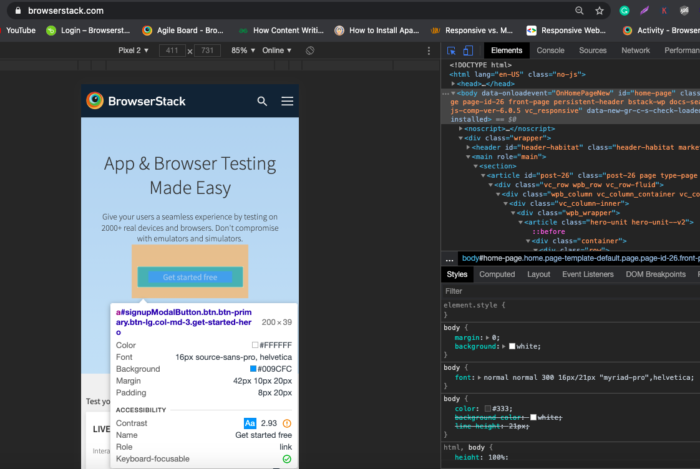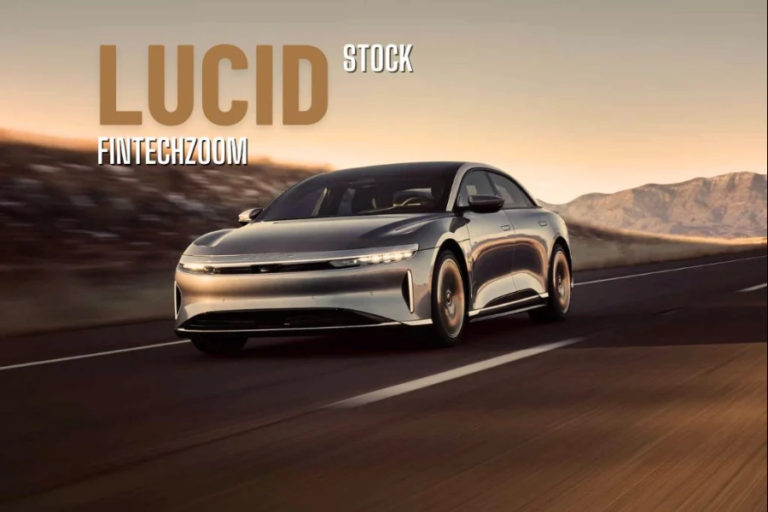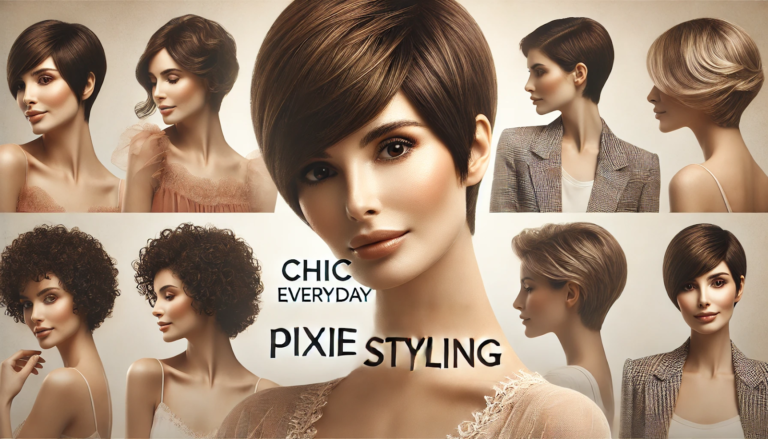Test Website in Different Browsers: Managing Browser-Specific Bugs
In the varied world of web development making sure your website works properly in a variety of browsers is essential to providing a consistent user experience. There is a greater chance of running into browser-specific bugs as the number of browsers and their versions increase. Each browser has a different interpretation of HTML CSS and JavaScript. The functionality and appearance of your website may be severely impacted by these bugs which could cause users to have a disjointed experience and possibly leave.
Browser-specific bugs can take many different forms including inconsistencies in layout malfunctioning features or even total inaccessibility on some browsers. These problems may result from variations in the way that different browsers handle newer web technologies process scripts or render elements. An amazing layout in Firefox may not function properly in Internet Explorer or a feature that functions flawlessly in Chrome may behave strangely in Safari.
These discrepancies have significant ramifications. No matter which browser they use users anticipate a dependable seamless experience. If this goal is not met bounce rates may increase user engagement may decrease and the reputation of the brand may suffer. Additionally, search engines give preference to websites that provide a positive user experience on all platforms. This means that unresolved browser-specific problems can have a detrimental effect on your organic traffic and search engine rankings. Adopting a strong cross-browser testing strategy is crucial to addressing these issues.
To ensure consistent functionality and appearance test your website on a range of browsers and their versions. In this process the potent open-source testing framework Selenium is essential. To guarantee a flawless user experience Selenium assists developers in quickly locating and fixing browser-specific bugs through the automation of cross-browser testing.
We will discuss the value of testing your website across a variety of browsers the difficulties caused by browser-specific bugs and how Selenium testing can assist in managing and resolving these problems in this blog. To maintain a high-caliber online presence we will also go over best practices for efficient cross-browser testing and how to incorporate Selenium to test websites in different browsers.
The Importance of Cross-Browser Testing
It is important to test your website across a variety of browsers to make sure users receive a consistent and seamless experience no matter which browser they prefer.
Cross-browser testing is crucial for the following main reasons:
User Experience Consistency
HTML CSS and JavaScript are rendered differently by different browsers. The user experience is preserved when your website functions consistently across browsers avoiding frustrations brought on by inconsistent functionality design and layout.
Broader Audience Reach
There are numerous browsers available for users to access the internet such as Chrome Firefox Safari Edge and others. By confirming that your website is usable and accessible to all users testing across various browsers enables you to reach a larger audience.
Improved Compatibility
Compatibility problems like incorrect CSS style applications or unexpected JavaScript function behavior can be found and fixed with the aid of cross-browser testing. This makes sure that your website functions and appears the way it should in every browser.
Higher Search Engine Rankings:
Good user experiences across all devices and browsers are given priority by search engines. Your search engine rankings and organic traffic can both be enhanced by making sure your website works well across various browsers.
Managing Browser-Specific Bugs with Selenium Testing
Automated Cross-Browser Testing: Selenium facilitates automated testing for numerous browsers such as Chrome Firefox Safari and Edge. You can quickly and effectively test the functionality and look of your website in various browsers by creating automated tests.
Consistent Testing Environment:
A standardized API for working with various browsers is offered by Selenium WebDriver. Because of this consistency, you can create tests that work in different browsers without having to change the test code for each one.
Integration with CI/CD Pipelines:
You can automatically run cross-browser tests with every code change by integrating Selenium into Continuous Integration and Continuous Deployment (CI/CD) pipelines. In the early stages of development, this aids in identifying and fixing browser-specific problems.
Detailed Reporting and Debugging:
To assist you in locating and resolving browser-specific problems Selenium offers thorough logs and screenshots of test execution. You can identify the source of the issue and apply the necessary fixes by looking through these logs and screenshots.
Support for Modern Web Technologies:
Modern web technologies such as HTML5 CSS3 and JavaScript frameworks like React Angular and Vue can all be tested with Selenium. Js. Ensuring the relevance and effectiveness of your tests for modern web applications is ensured by doing this.
Best Practices for Cross-Browser Testing with Selenium
To effectively manage browser-specific bugs using Selenium, follow these best practices:
Define a Browser Matrix
To plan your cross-browser testing strategy you must first define a browser matrix. Based on usage data and business requirements a browser matrix lists the browsers and versions you will test in order of priority. Take into account the global market share of these browsers and match the browsing habits of your intended audience. For instance, even if older versions of Internet Explorer are losing market share globally you still need to include them in your testing matrix if your analytics indicate a sizable percentage of visitors are still using them. Think about the business context as well.
Write Comprehensive Test Cases
For thorough cross-browser testing which makes sure that all crucial features and user interactions are verified across various browsers and devices developing thorough test cases is crucial. Determine which essential elements of your website—such as navigation form submissions media playback and e-commerce—users rely on first. Make thorough test cases covering every conceivable user scenario—both common use cases and edge cases—for every feature. These test cases should confirm that the user experience is consistent across different browser versions and operating systems in addition to its functionality.
Tests for various screen sizes and resolutions should be included in addition to functional tests to make sure your website is accessible and responsive. This entails testing across a variety of gadgets including desktops with different screen sizes and smartphones and tablets. You can ensure that your website remains visually appealing and functional on all devices by testing various device orientations and layout modifications.
Use Browser-Specific Capabilities
Making use of Selenium’s browser configuration and setting customization features is a strong way to guarantee that your website functions properly across a range of settings and user preferences. Real-world user settings and environments can be simulated with Selenium WebDriver’s customizable browser instance options for test scenarios. To test your website with various privacy settings extensions or language preferences for instance you can set up browser profiles in Chrome Firefox and other browsers.
ChromeOptions allows you to enable or disable features like incognito mode pop-up blocking and notifications in Chrome. In a similar vein, FirefoxProfile allows you to configure preferences like turning off images changing proxy settings, or changing how the cache behaves. By making these adjustments you can make sure that your website is still functional and user-friendly and gain insight into how it functions under various user settings.
Implement Parallel Testing
One of the most important tactics for increasing the effectiveness and speed of your cross-browser testing is to use parallel testing. You can obtain faster feedback and drastically cut down on the total time needed to run your test suites by running tests concurrently in multiple browsers and environments. In large projects with lots of test cases where sequential execution would be unfeasible and time-consuming, this method is especially helpful.
Parallel testing minimizes the time needed to run test suites and offers quicker feedback ensuring that your website works flawlessly for all users and maintaining a high-quality user experience. Adopting parallel testing can help you stay ahead of the competition in the web development industry and optimize your development workflow.
Monitor and Analyze Results
To keep your website consistent and of high quality across various browsers, you must regularly monitor and analyze test results. Though they might not be immediately obvious patterns trends and reoccurring problems can be found by methodically going over the results of your test runs. Data collection from test runs including pass/fail rates error logs screenshots and performance metrics is part of this process. You can more efficiently prioritize and fix browser-specific issues with the help of this data. In your testing framework begin by putting in place a strong reporting system.
Test automation tools such as Selenium can be set up to produce comprehensive reports that record the outcomes of every test scenario. The particular test steps that were carried out the operating system and browser that were used and any errors or failures that occurred should all be included in these reports. Another very helpful tool for troubleshooting can be visual aids like screenshots and video recordings of the test runs.
Conclusion:
To ensure that your users receive a consistent excellent experience test your website across a range of browsers. Bugs unique to a particular browser can drastically affect the look and feel of your website frustrating users and costing you sales. You may detect and fix browser-specific problems automate cross-browser testing and make sure your website functions properly in all browsers by utilizing Selenium testing. Investing in thorough cross-browser testing helps your business succeed overall and improves search engine rankings in addition to increasing user satisfaction. For efficient management and eradication of browser-specific bugs adhere to best practices make use of potent tools such as Selenium and give continuous testing top priority.
LambdaTest is a Game Changer for Cross-Browser Testing
A cloud-based platform called LambdaTest was developed to facilitate and ease the testing of websites on a variety of devices. With LambdaTest’s extensive testing features developers can make sure that their websites are optimized and provide a consistent user experience for every user regardless of the browser or device they’re using. LambdaTest is an AI-powered platform for test orchestration and execution that allows developers and QA specialists to run automated tests on over 3000 environments including real-world scenarios.
In the world of web development, it is essential to make sure a website works flawlessly on different browsers and devices. At this point Selenium testing becomes essential and LambdaTest proves to be a game-changer in this field. LambdaTest is a cloud-based platform that simplifies and improves the cross-browser testing process.
This is the way that LambdaTest transforms cross-browser testing:
Extensive Browser and Device Coverage: You can test your website across more than 2000 real browser and OS combinations with LambdaTests access to a wide range of browsers and operating systems. All of the popular browsers including Chrome Firefox Safari Edge and Internet Explorer as well as their numerous iterations are covered in great detail. Furthermore, LambdaTest allows for testing on a variety of gadgets such as tablets smartphones, and PCs guaranteeing that your website functions flawlessly on all platforms.
Infrastructure in the cloud: LambdaTest being a cloud-based platform removes the requirement for the upkeep of a local testing infrastructure. As a result, setting up and maintaining several testing environments becomes less complicated while also saving money. You can quickly access a variety of browser and OS configurations with LambdaTest from any location at any time.
Actual-Time Evaluation: Testing your website in real-time across various browsers and devices is possible with LambdaTest. You can work with your website in real-time troubleshooting and finding problems as they arise. This instant feedback loop guarantees that bugs are found and fixed quickly which is essential for quick development and troubleshooting.
Because of its broad browser coverage cloud-based infrastructure real-time and automated testing capabilities parallel testing and powerful reporting features LambdaTest is revolutionizing the cross-browser testing space. Development teams may provide a dependable and consistent user experience for users on all browsers and devices by using LambdaTest which will ultimately improve user happiness and business success. By using LambdaTest for your cross-browser testing requirements you can expedite the development and deployment process while simultaneously increasing efficiency and precision.
Keep an eye for more latest news & updates on Buzz Discover!