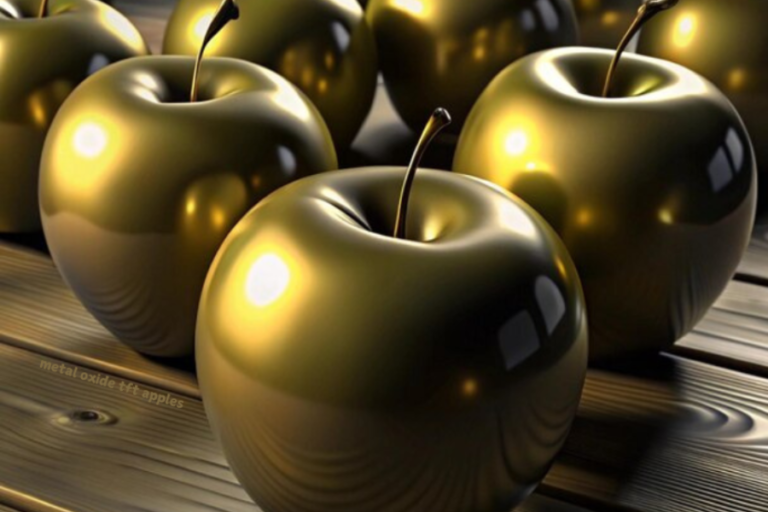Cross-Device Testing: Best Practices for Responsive Design
Cross-device testing confirms that your application or website functions properly on various devices, ensuring a consistent, user-friendly experience. This includes checking touchscreen interactions, layout adaptability to different screen sizes, and optimizing performance for various network speeds.
Understanding and applying best practices for responsive design helps developers overcome these challenges and create unified interfaces that enhance user engagement. Cross-device testing and responsive design work hand in hand to provide an optimal viewing experience on any device with minimal resizing, panning, or scrolling.
What is Cross-Device Testing?
Cross-device testing involves thoroughly testing a website or application on various platforms to ensure it functions properly and looks good on each one. This type of testing helps identify and fix issues that might not be noticeable when testing on a single device or browser. By testing on a wide range of devices, developers can address bugs, optimize performance, and ensure compatibility, resulting in a polished user experience.
The Growing Complexity of Web Device Testing
Web device testing has become more complex with the rise of new devices and advancing technology. Users now expect flawless performance and a consistent user experience across all platforms, from small smartphone screens to large desktop monitors. This expectation covers not just appearance but also accessibility, performance, and interactivity. If a website or application fails to meet these standards, users are likely to move on to a competitor’s product.
Although it has its own set of difficulties, cross-device testing is essential to guarantee a smooth user experience across various devices.
Diverse Screen Sizes and Resolutions
From tiny smartphones to enormous desktop monitors, devices are available in a wide range of screen sizes and resolutions. It takes adaptable and flexible design techniques to ensure a unified and aesthetically pleasing arrangement across these different screen sizes.
Challenges include:
Layout adjustments: Make sure that components like text images and navigation bars are positioned and sized correctly for every screen size.
Image Quality: Image quality refers to providing resolution-optimized images without sacrificing visual quality or loading speed.
Different Browsers and Operating Systems
Web content may appear and function differently in different browsers and operating systems. This calls for extensive testing using various browser and OS combinations, including:
Browser Compatibility: Ensuring that web technologies work consistently across browsers, including Chrome, Firefox Safari, and Edge, as well as CSS JavaScript and others.
Operating System Variations: Addressing the variations between Linux, Windows, macOS, iOS, and Android operating systems.
Varied Network Conditions
From sluggish mobile networks to high-speed broadband, users access websites over a variety of network configurations.
It entails the following to guarantee a seamless experience regardless of network speed:
Performance Optimization: Performance optimization is the process of making resources like image scripts and stylesheets more efficient to decrease page load times.
Graceful Degradation: Make sure that critical features are still available even in the event of a bad network connection with graceful degradation.
Touch and Non-Touch Interactions
Touchscreens and conventional non-touch interfaces are combined in many modern devices. For usability, interactive elements must function flawlessly for both kinds of interactions.
Among the difficulties are:
Touch Interaction: Checking for responsiveness and intuitiveness in touch gestures such as pinching, tapping, and swiping.
Keyboard and Mouse: Ensuring the proper operation and satisfactory user experience of non-touch interactions such as keyboard shortcuts and mouse clicks.
Although it has many difficulties, cross-device testing is an essential component of contemporary web development. Developers can produce responsive designs that offer a dependable, excellent user experience on all devices by comprehending and resolving these issues. To guarantee that your website or application satisfies the varied needs of today’s users, adopting best practices and making use of the appropriate tools can help. This will increase user satisfaction and engagement.
Best Practices for Effective Cross-Device Testing
Below are the few best practices that must be followed to ensure your website is working as expected on various platforms and browsers.
Define Your Target Devices
Choose the devices that members of your target audience use the most frequently first. You can focus your testing efforts on these platforms by knowing which devices your users prefer. This guarantees a satisfactory experience for the majority of your users and aids in the efficient allocation of resources.
Use Responsive Design Frameworks
Creating flexible, adaptive layouts can be made much easier by utilizing responsive design frameworks like Foundation or Bootstrap. Since these frameworks are responsive by default, your website will adapt to various screen sizes and resolutions. Time savings and a unified design across platforms can be achieved by doing this.
Emulate Devices:
Using the browser developer tools to emulate devices is another crucial technique. With the aid of these tools, you can easily verify how your website functions and appears across a range of devices without requiring the hardware itself. Still, testing on actual hardware is crucial. However, helpful emulations are not able to fully capture the behavior of real devices, including touch interactions and performance in various scenarios.
Consider Network Conditions:
Another crucial component is performance testing. Evaluate how quickly pages load and how responsive they are on various devices. Improve performance by optimizing images, minimizing HTTP requests, and utilizing strategies like lazy loading. It’s also critical to take different network conditions into account.
Responsive Images:
Tests for mobile devices should concentrate on touch interactions. Check that touch screen gestures such as tapping and swiping function properly and make sure buttons and links are positioned and sized correctly. An enjoyable experience on all devices depends on responsive images. Enhance load times and visual quality by serving suitable image sizes based on the screen size and resolution of the device by using the ‘srcset’ attribute.
Consistent Typography and Layout:
Keeping layout and font consistent is crucial. Make sure that fonts can be read on all types of devices and that changes to the layout don’t affect the integrity of the design. It is helpful to verify that text and layout adjust without breaking when testing various screen sizes. Another beneficial practice is gathering user feedback. Automated tests may miss problems. That actual user can find. Make ongoing improvements to the responsive design with the help of this input.
To ensure your layout is consistent on various platforms and browser versions developers and testers can use cloud-based platforms like LambdaTest to ensure they get ready to use test infrastructure and allow them to perform tests on various platforms with a wide range of browsers and real devices. LambdaTest is an AI-powered test execution platform that helps testers and developers run tests across 3000+ browsers and OS combinations.
Conclusion
A crucial component of contemporary web development is cross-device testing. When cross-device testing is neglected, users may become dissatisfied and lose interest in a product in an age when they anticipate flawless performance and a consistent experience across multiple devices. Developers can make sure their websites and apps are not only aesthetically pleasing but also efficient and functional on a variety of devices by following the recommended practices listed here.
Identifying your target devices is the first and most important step. You can focus your testing efforts and make sure the majority of your users have a positive experience by knowing which devices your audience uses most frequently. This process can be made a lot easier by using responsive design frameworks such as Foundation or Bootstrap, which include tools that are built-in for creating flexible and adaptive layouts. For early testing stages, using browser developer tools to emulate devices is a sensible strategy.
In summary, a comprehensive strategy incorporating targeted device testing, responsive design frameworks, real-device and automated testing performance optimization, and user feedback is needed for successful cross-device testing. Developers can produce strong responsive designs that offer a superior user experience on all devices by following these best practices, which will increase user engagement, satisfaction, and loyalty.
Keep an eye for more latest news & updates on Buzz Discover!